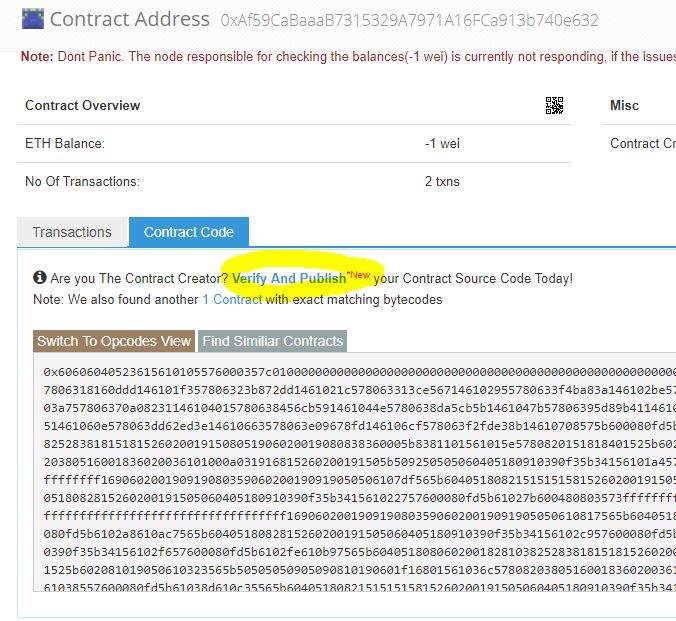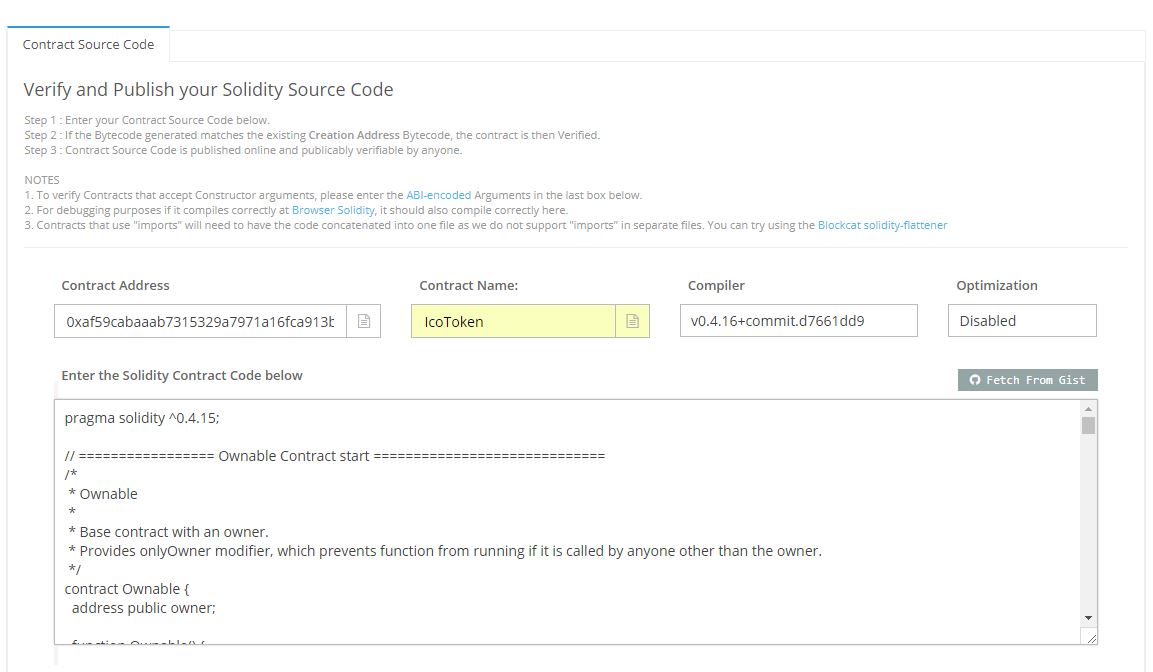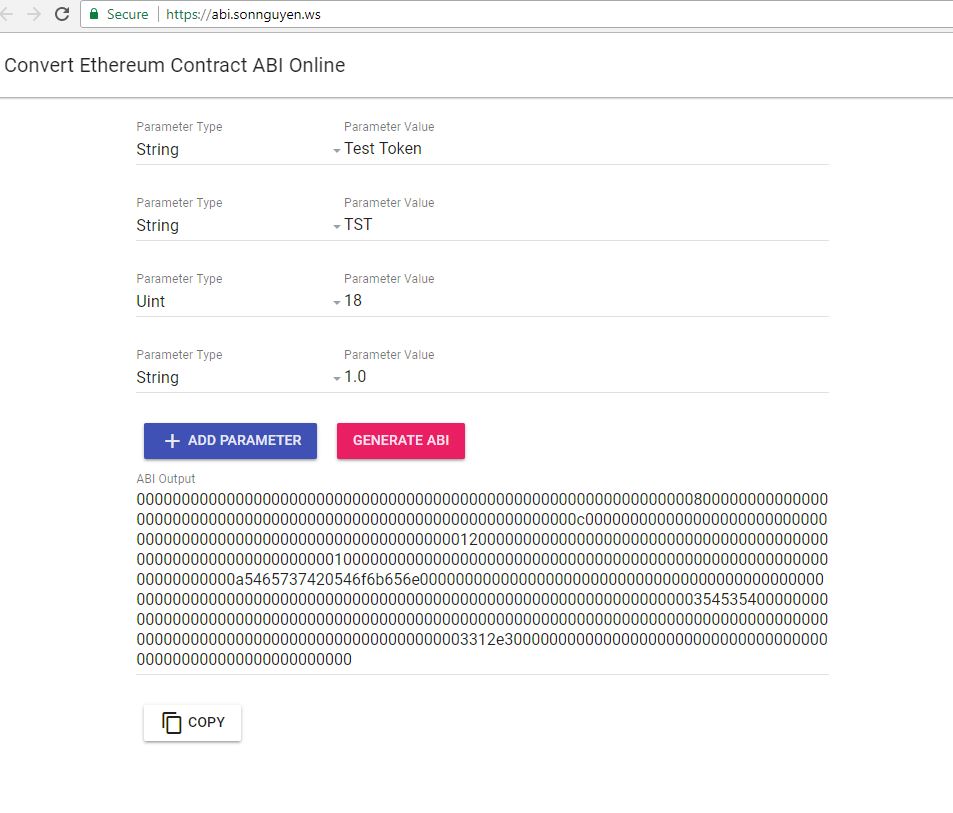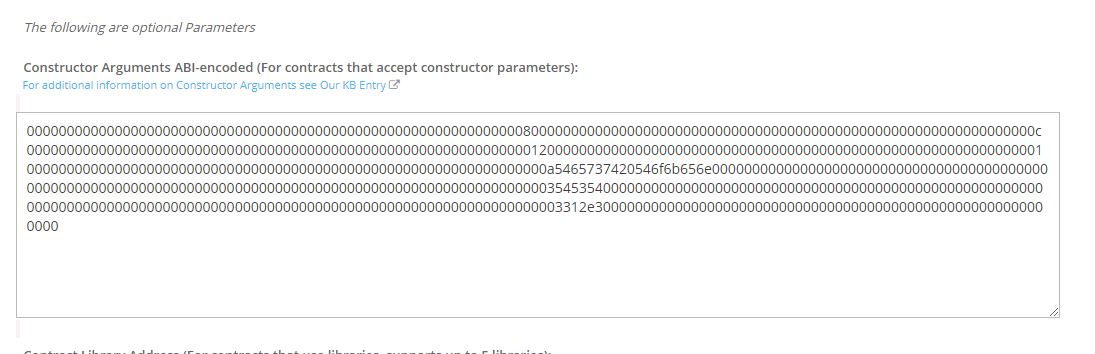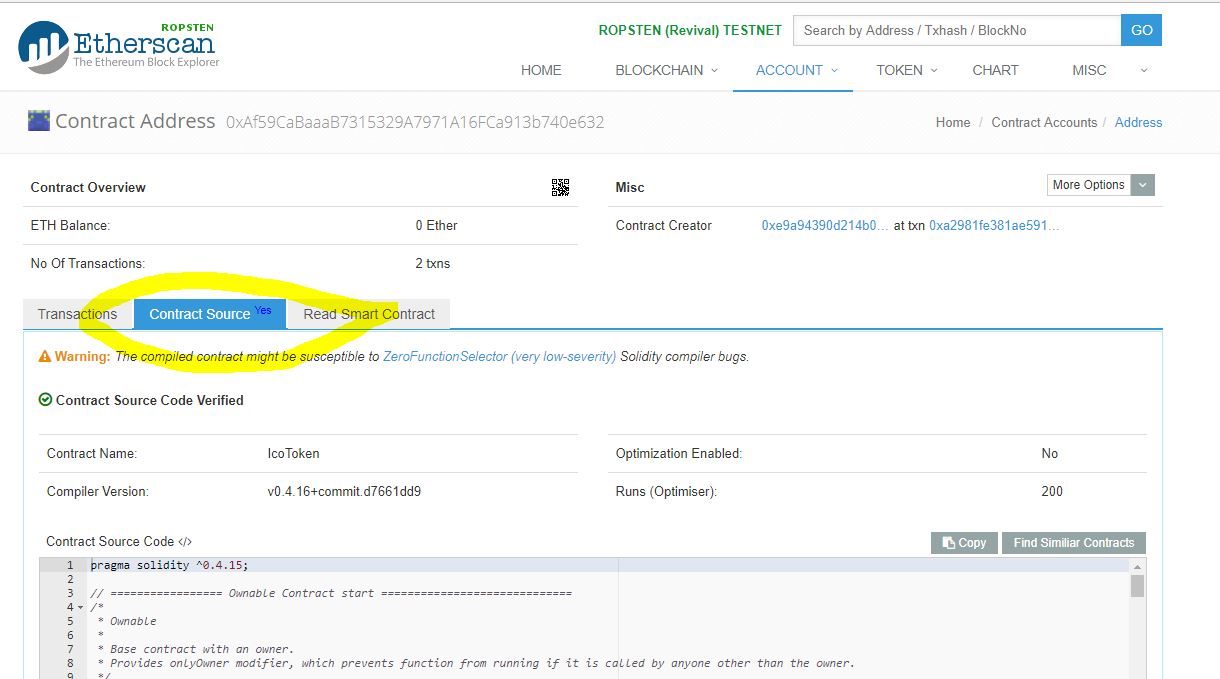This is final step to verify and publish your contract in Etherscan. This will help Etherscan to display your ERC20 Token correctly.
Go to Etherscan Ropsten Testnet: https://ropsten.etherscan.io
Search your token by token address.
In your ERC20 Token contract page, you choose Contract Code tab, click to Verify and Publish* link.
In Verify Contract Code screen, you input the parameters as the below:
Go to site Convert Ethereum ABI Online to generate Contructor Arguments ABI-encoded.
Copy-Paste into the textbox and click Submit
If success, we will see the screen below:
And your contract page in Etherscan will have Contract Source tab
Now, we finish the turorial here.